As your business grows, the number of tasks on your to-do list often becomes overwhelming. Managing priorities, staying organized, and meeting deadlines can feel like a juggling act. This is where a Virtual Assistant (VA) can help. With the right strategies and tools, a VA can help you streamline your workflow, focus on what truly matters, and ensure that every task gets the attention it deserves.
In this blog, we’ll explore how you can leverage a Virtual Assistant for effective task prioritization, the benefits it brings to your business, and actionable tips to get started.
Why Task Prioritization Matters
Task prioritization is essential for maximizing productivity and achieving business goals. Without it, you risk spending time on low-priority tasks while critical ones fall through the cracks. A Virtual Assistant can help you:
- Identify high-priority tasks that require immediate attention.
- Manage routine tasks so you can focus on strategic goals.
- Stay on top of deadlines and commitments.
How a Virtual Assistant Can Help with Task Prioritization
1. Organizing Your To-Do List
A VA can create and maintain a structured to-do list, ensuring all tasks are documented and categorized based on priority. Using tools like Trello, Asana, or http://Monday.com , they can keep your tasks organized and accessible.
Example: Your VA can divide tasks into categories like “Urgent,” “High Priority,” and “Low Priority,” helping you focus on what needs immediate attention.
2. Scheduling and Time Blocking
Time management is critical for prioritizing tasks. A VA can help you allocate time slots for high-priority activities while ensuring your day isn’t overbooked. Tools like Google Calendar or Outlook make this process seamless.
Example: Your VA can schedule time blocks for deep work in the morning and leave administrative tasks for later in the day, maximizing your productivity.
3. Filtering Emails and Managing Communications
Emails can be a significant time drain, especially if your inbox is flooded with low-priority messages. A VA can filter your emails, respond to routine inquiries, and flag high-priority communications for your attention.
Example: Your VA can categorize emails into “Immediate Action,” “Review Later,” and “Archive,” ensuring you only focus on what matters most.
4. Delegating Routine and Low-Priority Tasks
Many tasks on your plate don’t require your direct involvement. A VA can take on these tasks, allowing you to dedicate your time to more impactful work.
Tasks a VA Can Handle:
- Data entry and document management
- Scheduling meetings and appointments
- Responding to customer inquiries
- Preparing reports and presentations
5. Setting Up Task Management Systems
A VA can implement and manage systems that streamline task prioritization. They can set up recurring tasks, assign deadlines, and monitor progress using tools like ClickUp, Notion, or Basecamp.
Example: Your VA can create a dashboard that gives you a clear overview of pending, in-progress, and completed tasks, helping you stay organized.
6. Providing Daily or Weekly Summaries
A VA can prepare summaries of completed tasks and upcoming priorities, ensuring you’re always aware of what needs attention.
Example: At the end of each day, your VA can send you a report highlighting:
- Tasks completed
- Pending high-priority tasks
- Upcoming deadlines
Benefits of Using a VA for Task Prioritization
- Enhanced Productivity: Focus on high-value tasks that drive growth while your VA handles routine work.
- Better Time Management: Allocate your time efficiently with a clear understanding of priorities.
- Reduced Stress: Avoid feeling overwhelmed by delegating low-priority tasks to your VA.
- Improved Organization: With a structured system in place, nothing slips through the cracks.
- Increased Focus: Spend your energy on strategic initiatives and decision-making.
How to Get Started
If you’re ready to use a Virtual Assistant for task prioritization, follow these steps:
- Identify Your Needs: List the tasks you want to delegate and categorize them by priority.
- Choose the Right VA: Look for someone with experience in time management and organization.
- Communicate Clearly: Set expectations, provide instructions, and define deadlines for each task.
- Use the Right Tools: Leverage task management and communication platforms to streamline collaboration.
- Start Small: Begin with a few tasks and gradually expand your VA’s responsibilities as you build trust.
Why Choose Professional Technology Partners (PTP)?
At Professional Technology Partners, we specialize in matching businesses with skilled Virtual Assistants who excel at task prioritization and organizational support.
Here’s Why Businesses Trust PTP:
- Top Talent: Our VAs are highly experienced in managing workflows and priorities.
- Custom Solutions: We match you with a VA who aligns with your specific needs.
- Ongoing Support: We provide continuous assistance to ensure a seamless working relationship.
- Cost-Effective: Get expert support without the overhead costs of hiring in-house staff.
Take the First Step Today!
Reclaim your time and focus on what truly matters. Let a Professional Technology Partners Virtual Assistant handle the rest.
👉 Contact us now for a free consultation and discover how a VA can revolutionize your task management.