How to Transition Smoothly from In-House to Virtual Assistants
Switching from having employees in your office to working with virtual assistants (VAs) can be very helpful for your business. Virtual assistants can help you save money, get more work done, and focus on what’s important. Here’s a simple guide to help you make this change smoothly.
Understand What Your Business Needs
First, figure out what your business needs and which tasks a virtual assistant can do.
- Identify Tasks:
- Think about which tasks are routine and take up a lot of time. These are the tasks that you do every day, like answering emails, managing social media, or organizing schedules. A virtual assistant can handle these tasks for you.
- Make a list of all the tasks you want to give to a VA. This helps you see what needs to be done and makes it easier to find the right person.
- Define Job Roles:
- Write down what the VA will be responsible for. This means clearly saying what the VA will do each day. It helps to be specific, so there is no confusion about the job.
- For example, if you need help with social media, write down that the VA will create posts, respond to comments, and track engagement.
- Check Technology Needs:
- Make sure you have the tools and software needed for remote work. This includes things like video call software (Zoom or Skype), project management tools (Trello or Asana), and communication apps (Slack or Microsoft Teams).
- Ensure your internet connection is strong and reliable. This helps to avoid interruptions when working with your VA.
Plan and Decide for the Change
A good plan will help you switch smoothly from in-house staff to virtual assistants.
- Set a Timeline:
- Decide when you want to start and finish the transition. Break the process into small steps, such as finding a VA, training them, and starting the work.
- For example, plan to hire a VA by the end of the month, train them in the first two weeks of the next month, and start delegating tasks by the middle of that month.
- Allocate Resources:
- Decide how much money, time, and tools you need for the transition. Make sure you have enough budget to hire a VA and get the necessary software.
- Allocate some time each day to manage the transition. This might mean setting aside an hour every morning to check in with your VA and ensure everything is running smoothly.
- Communicate:
- Keep your current team informed about the changes. Tell them why you are making the change and how it will benefit the business. Being open helps everyone adjust better.
- Share the timeline and plan with your team so they know what to expect.
Choose the Right Virtual Assistants
Finding the right virtual assistants is key to a smooth transition.
- List Qualifications:
- Know what skills and experience you need for the job. This helps you find the right person.
- For example, if you need help with bookkeeping, look for a VA with experience in accounting and using software like QuickBooks.
- Use Trusted Platforms:
- Find VAs through reputable agencies like Professional Technology Partners (PTP). This agency can help you find qualified and trustworthy VAs.
- There are other online platforms to find VAs, but make sure to read reviews and check their ratings.
- Conduct Interviews:
- Interview candidates to see if they are a good fit for your business. Ask about their experience, skills, and how they handle different situations.
- Give them small tasks to test their skills. This helps you see if they can do the job well.
Train and Onboard Your VAs
Training your new virtual assistants well will help them get up to speed quickly.
- Prepare Training Materials:
- Create guides, videos, and manuals to explain their job. These materials should cover all the tasks they will do and the tools they will use.
- For example, make a video showing how to use your project management software or write a guide on how to respond to customer emails.
- Schedule Training:
- Set up training sessions to teach them about your business and their tasks. This can be done through video calls where you go over the tasks together.
- Make sure they understand what is expected of them and give them time to ask questions.
- Assign Mentors:
- Pair new VAs with experienced employees who can help them learn. This mentor can answer questions, provide guidance, and make the new VA feel welcome.
- Check in regularly to see how the VA is doing and offer support if needed.
Set Up Good Communication
Good communication is essential when working with virtual assistants.
- Use Good Tools:
- Use tools like Slack or Zoom for easy communication. These tools help you stay in touch and work together smoothly.
- Set up regular check-ins and updates to keep everyone on the same page.
- Establish Protocols:
- Set up regular check-ins and updates to keep everyone on the same page. Decide how often you will have meetings and what will be discussed.
- For example, have a weekly video call to go over tasks and progress.
- Encourage Feedback:
- Make it easy for VAs to share their ideas and ask questions. This helps them feel valued and improves the way you work together.
- Create an environment where feedback is welcomed and acted upon.
Monitor Performance and Provide Support
Keep track of how your virtual assistants are doing and support them as needed.
- Set Performance Metrics:
- Decide how you will measure their success. This could be based on the number of tasks completed, the quality of their work, or meeting deadlines.
- For example, set a goal for the VA to respond to all customer emails within 24 hours.
- Conduct Reviews:
- Regularly check their progress and give feedback. This helps them improve and lets you know how they are doing.
- Have monthly performance reviews to discuss what is going well and what needs improvement.
- Offer Support:
- Provide ongoing help and resources to make sure they can do their job well. This includes access to training materials, tools, and mentorship.
- Encourage them to reach out if they need help or have any issues.
Build a Team Spirit
Make your virtual assistants feel like part of the team.
- Encourage Interaction:
- Arrange virtual team-building activities. This helps everyone get to know each other and build trust.
- For example, have a virtual coffee break or a team game once a week.
- Promote Inclusivity:
- Include VAs in meetings and decision-making. This makes them feel valued and part of the team.
- Share important updates and involve them in discussions.
- Recognize Contributions:
- Praise their hard work and achievements. Recognize their efforts and celebrate successes.
- For example, give shout-outs during meetings or send thank-you emails.
Why Consider Hiring Virtual Assistants from Professional Technology Partners?
Professional Technology Partners (PTP) is a top provider of virtual assistance services in many industries. We make sure our virtual assistants are experts who can meet the unique needs of your business. With our commitment to quality and customer satisfaction, you can trust that you’re getting the best service.
Consider partnering with PTP for your virtual assistant needs. Our VAs can help you achieve your business goals efficiently, allowing you to focus on running your business.