Using Virtual Assistants for Customer Service: Enhancing Customer Experience
In today’s fast-paced world, customer expectations are higher than ever. People want quick responses, personalized experiences, and seamless service across all platforms. For businesses, meeting these demands can be challenging—especially without the right resources. Enter the Virtual Assistant (VA) for customer service.
A customer service Virtual Assistant can help you maintain excellent customer support while saving time and resources. Let’s explore how VAs can transform your customer service operations, the benefits they bring, and how to effectively integrate them into your business.
Why Customer Service Matters
Customer service is more than just resolving issues; it’s about building trust, fostering loyalty, and enhancing your brand’s reputation. A single negative experience can drive customers away, while a positive one can turn them into lifelong advocates.
Providing exceptional customer service often involves:
- Handling inquiries and complaints promptly.
- Personalizing interactions for each customer.
- Maintaining consistency across various communication channels.
- Monitoring feedback and improving based on it.
A VA can help you achieve all this and more.
How Virtual Assistants Improve Customer Service
1. Handling Inquiries and Support Tickets
VAs can manage incoming inquiries through email, live chat, or social media, ensuring that no customer is left waiting for a response. They can answer frequently asked questions, troubleshoot basic issues, and escalate more complex cases to your team.
Example Tasks:
- Responding to customer emails within 24 hours.
- Managing live chat sessions and social media messages.
- Using help desk software like Zendesk or Freshdesk.
2. Providing 24/7 Support
Hiring a VA in a different time zone enables your business to offer round-the-clock customer support. This is particularly beneficial for global companies that serve customers in various regions.
Pro Tip: Automate basic responses with tools like chatbots and assign more complex queries to your VA for a seamless experience.
3. Personalizing Customer Interactions
Customers appreciate being treated as individuals. A VA can use customer data to personalize responses and provide recommendations based on past purchases or inquiries.
Example Tools:
- CRM software like HubSpot or Salesforce for accessing customer history.
- Personalization tools that suggest relevant products or services.
4. Managing Customer Feedback
Customer feedback is a goldmine for improving your business. A VA can collect, organize, and analyze feedback from surveys, reviews, and social media comments.
Tasks Include:
- Monitoring review platforms (e.g., Google Reviews, Yelp).
- Summarizing key feedback trends for your team.
- Responding to both positive and negative reviews professionally.
5. Maintaining Your Brand Voice
Consistency is key in customer interactions. VAs can be trained to communicate in your brand’s tone and voice, ensuring every customer feels valued and understood.
Pro Tip: Provide your VA with a brand guideline that includes key phrases, tone preferences, and FAQs.
6. Managing Returns and Refunds
Handling returns and refunds can be a time-consuming process. A VA can take over this task, ensuring the process is handled smoothly while keeping customers informed.
Benefits of Using a Customer Service Virtual Assistant
- Cost Savings: Hiring a VA is more affordable than hiring a full-time, in-house customer support team. You save on salaries, benefits, and office space.
- Improved Response Times: With a dedicated VA, customer queries are handled promptly, boosting satisfaction and loyalty.
- Increased Scalability: As your business grows, you can easily add more VAs to handle increased customer interactions.
- Enhanced Focus: Free up your in-house team to focus on core business activities while the VA handles routine customer service tasks.
- Global Reach: Expand your customer service to cover different time zones, ensuring you’re always available for your customers.
How to Integrate a VA Into Your Customer Service Team
1. Choose the Right Tools
Equip your VA with the tools they need to succeed. Popular platforms for customer service include:
- Zendesk: For managing support tickets.
- LiveChat: For real-time customer support.
- HubSpot: For tracking customer interactions.
2. Provide Training
Even the most skilled VA needs to understand your business. Train them on:
- Your products or services.
- Common customer pain points.
- Your brand voice and guidelines.
3. Set Clear Expectations
Define the VA’s roles and responsibilities, including:
- Response times for customer queries.
- How to handle escalations.
- Metrics to measure success (e.g., customer satisfaction score, first response time).
4. Monitor and Adjust
Regularly review the VA’s performance and provide feedback. Use customer feedback and analytics to refine your customer service processes.
Why Choose Professional Technology Partners (PTP)?
At Professional Technology Partners, we specialize in providing experienced Virtual Assistants who excel in customer service. Here’s why we’re the best choice for your business:
- Thoroughly Vetted Talent: Our VAs are screened and trained to ensure they meet your specific needs.
- Custom Solutions: We match you with a VA who aligns with your business goals and brand voice.
- Ongoing Support: We provide continuous assistance to ensure your VA delivers exceptional results.
- Flexible Options: Whether you need part-time, full-time, or project-based support, we’ve got you covered.
Ready to Elevate Your Customer Service?
Let a Professional Technology Partners Virtual Assistant take the pressure off your team and deliver the outstanding customer support your business deserves.
👉 Contact us today for a free consultation and discover how we can help.