In today’s fast-paced, tech-driven world, Virtual Assistants (VAs) have become indispensable for businesses looking to maximize productivity without the overhead costs of in-house employees. But how exactly does remote collaboration with VAs work? How do businesses and VAs stay in sync despite being miles apart?
The secret lies in leveraging the right tools and platforms. From communication to project management, these technologies bridge the gap and create a seamless workflow between clients and VAs. Let’s break it down.
The Basics of Remote Collaboration
Virtual Assistants are professionals who work remotely to help businesses with specific tasks or projects. This arrangement offers flexibility and cost savings, but it also requires a strong foundation of communication and organization to succeed.
Here are the key aspects of how VAs and their clients collaborate remotely:
- Clear Communication: Staying connected through messaging, calls, and video meetings.
- Task Management: Assigning and tracking work through project management tools.
- File Sharing: Using cloud-based storage for easy document access.
- Time Tracking: Ensuring accountability with time-tracking software.
Essential Tools for Seamless Collaboration
Here’s a closer look at the tools that make remote collaboration with VAs effective:
1. Communication Tools
Clear communication is the cornerstone of successful remote work. Tools that facilitate real-time messaging and video calls are crucial.
- Slack: Ideal for instant messaging and team channels.
- Zoom: Best for video meetings, virtual check-ins, and training sessions.
- Microsoft Teams: Combines chat, video calls, and file sharing in one platform.
- Google Meet: Free video conferencing with excellent integration into the Google Workspace ecosystem.
Pro Tip: Schedule regular check-ins to ensure alignment on priorities and progress.
2. Project Management Platforms
Managing tasks and deadlines becomes effortless with project management software. These tools allow you to assign tasks, track progress, and set milestones.
- Asana: Perfect for visualizing workflows and tracking individual tasks.
- Trello: A simple drag-and-drop system for organizing projects using boards and cards.
- http://Monday.com : Offers customizable workflows for more complex projects.
- ClickUp: Combines task management, goals, and time tracking in one place.
Best Practice: Clearly outline deadlines and deliverables within the tool to avoid confusion.
3. File Sharing and Collaboration
Smooth file sharing ensures that both parties can access and edit documents in real time.
- Google Drive: Provides shared folders and real-time document collaboration.
- Dropbox: A reliable platform for secure file storage and sharing.
- OneDrive: Seamless integration with Microsoft Office apps.
Pro Tip: Maintain a folder structure and label files clearly for easy access.
4. Time Tracking Tools
Time tracking is especially useful for hourly tasks or ensuring accountability.
- Toggl Track: Simple time-tracking with detailed reports.
- Hubstaff: Tracks time, activity levels, and optional screenshots.
- Clockify: A free tool for tracking hours across multiple projects.
Best Practice: Agree on working hours and expectations upfront to avoid miscommunication.
5. Password Management Tools
VAs often require access to sensitive systems and platforms. Password managers provide a secure way to share login credentials.
- LastPass: Allows you to share passwords without revealing them.
- 1Password: Offers secure storage and sharing of login credentials.
Pro Tip: Revoke access immediately after completing a project or terminating a contract.
6. Workflow Automation Tools
Automating repetitive tasks saves time and boosts productivity.
- Zapier: Connects apps and automates workflows without coding.
- IFTTT (If This Then That): Sets up simple automation rules between apps.
Use Case: Automate the process of adding leads from email inquiries into a CRM.
Best Practices for Collaborating with Virtual Assistants
1. Set Clear Expectations
- Define roles, responsibilities, and deadlines at the beginning of the working relationship.
- Share detailed instructions for tasks, especially during the onboarding phase.
2. Establish Regular Check-ins
- Schedule weekly or bi-weekly meetings to review progress and address concerns.
- Use video calls for a more personal connection.
3. Use Collaborative Workspaces
- Keep everything centralized with tools like Google Workspace or Microsoft 365.
- Ensure both parties know where to find shared documents and updates.
4. Provide Feedback
- Offer constructive feedback regularly to help your VA improve and align with your expectations.
5. Prioritize Security
- Use secure platforms for file sharing and password management.
- Ensure sensitive client information is protected by a confidentiality agreement.
Benefits of Using the Right Tools
Investing in the right tools and establishing a streamlined workflow can:
- Improve Efficiency: Tasks are completed faster with fewer errors.
- Enhance Communication: Everyone stays on the same page.
- Boost Productivity: Automation and organization free up time for more strategic work.
- Foster Trust: Clients feel confident delegating when they see measurable results.
Why Hire a Virtual Assistant from Professional Technology Partners (PTP)?
At Professional Technology Partners (PTP), we specialize in connecting businesses with highly skilled Virtual Assistants equipped to handle remote collaboration effortlessly.
Here’s what makes us stand out:
- Expert Matchmaking: We match you with VAs whose skills align with your specific needs.
- Reliable Professionals: Our VAs are vetted for experience and expertise.
- Seamless Integration: PTP ensures your VA is proficient in tools like Slack, Trello, and Google Workspace.
- Ongoing Support: We provide continuous support to ensure your collaboration is successful.
Streamline Your Workflow Today!
Stop stressing about juggling endless tasks. Let a Virtual Assistant help you stay organized, productive, and focused on what matters most.
👉 Contact PTP for a free consultation and find your perfect VA today!